Megarip is a high speed raster image processor (RIP) designed for the digital photographic, exhibition, photo canvas, outdoor display and screen print industries.
Built around a cutting-edge colour management system, Megarip is packed with features and applications created for photographers,
design professionals and anyone who needs consistent, high quality prints from desktop through to grand format printers.

Colour Management
Megarip is built on the same full 16-bit engine that powers Serendipity Software’s world-class Blackmagic and Veripress proofing systems.
- 16-bit processing increases colour depth and provides finer colour control.
- Colour management system is ICC v4.2 compliant.
- Colour verification charts certify colour accuracy and maintain consistent output.
- Printer linearisation techniques are designed to neutralise printer CMY or RGB output.
- Black Point Compensation converts the full dynamic range of images to the printer’s gamut.
- Supports CMYK, Black & White, RGB and multi-colour print modes.
Workflow
Megarip is available in a number of cost effective versions, designed to suit your environment, and able to process files from a wide range of source formats including TIFF, JPEG, PNG, Adobe Photoshop PSD, Postscript Level 3 RIP (PS, EPS, and PDF).
- Operating system integration allows files to be submitted or previewed directly from the desktop. Place jobs into Drop Folders for automatic processing.
- Use Client interface DropZones for simple drag-and-drop job submission.
- Submit directly from design applications.
- Jobtickets precisely control color, size, fit, rotation, effects and other print and processing options for each job. Tickets can be generated on the fly, saved for later use, and stored within jobs for exact-match reprints.
- Display, monitor and manage submitted files during processing and printing with the Jobs application.

Server/Client Interface
Megarip is a Server/Client based system supporting an unlimited number of local or networked clients at no additional cost.
- Client interface settings can be shared or customised to individual users.
- Secure mode option uses login accounts to grant users access to functions, applications and job information.
- Server, Client and database backups allow all settings and printer configurations to be copied to other sites, or quickly restored in the event of a hardware failure.
Hardware Utilisation
Megarip is constantly updated to take advantage of speed and processing power of new CPU hardware and operating system environments.
- 64-bit (or 32-bit) software runs on all current Mac OS X, Windows and Linux (CentOS) platforms.
- Multi-core CPU support allows multiple jobs to be processed simultaneously.
- Multi-threading ensures all CPU cores are fully utilised, even on single jobs.
- Distributed processing uses cluster nodes (available separately) to share job processing across multiple networked computers.
- One Megarip software Server can drive an unlimited number of supported printers.
Printer Control
Serendipity’s Advanced Screening Engine utilises Paper Profiling to individually characterise print media.
- Ink channel dot selection and intelligent ink limiting optimise the printer to achieve required colour densities using the least amount of ink.
- Linearise your output based on a configurable set of gradation curve points.
- N-Colour mode allows textile designers to customise and manage alternate printer ink sets.
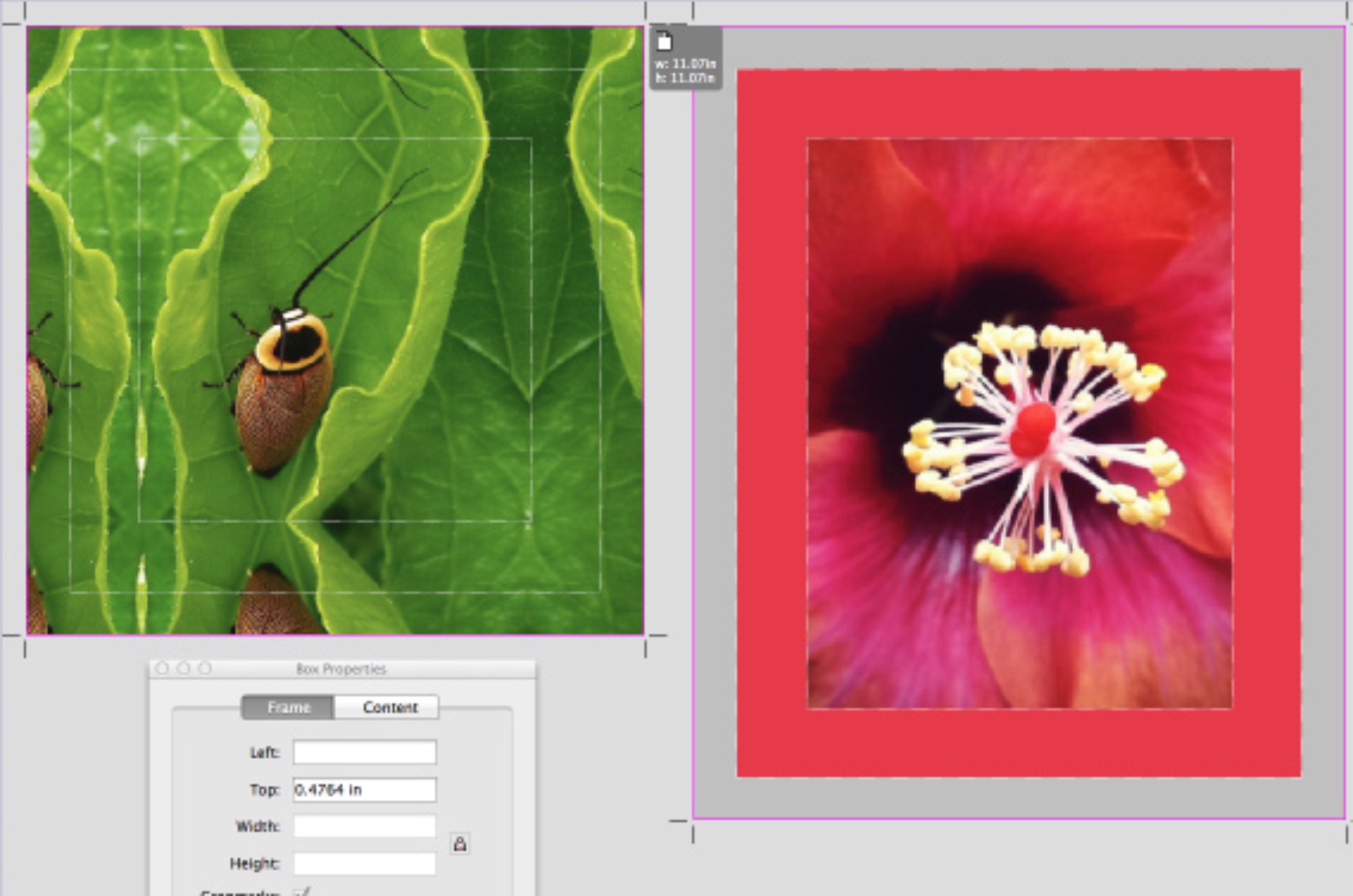
Unlimited Printers
Output Driver Suites allow users to print to an unlimited number of supported printer models on a per manufacturer basis.
- Megarip installs ready to run an unlimited number of local or networked printers.
- Additional Output Driver Suites available separately.
- Monitor Printer Status option tracks printer ink levels, warnings and error messages.
- Load Balancing uses job size, number and print time to manage efficient output across multiple printers.
Screen Print Mode
Automatically separates files into individual process and spot colour plates for film printing.
- Select any available ink channel to print separations or overlay additional inks to increase the density or alter the hue of the output film.
- Customise the screening method, dot shape, screen angle and frequency for each channel.
- Supercell Mode produces better dot shape and sharp, high quality half-tone output.

Studio
Studio is a powerful and easy-to-use application used to place images and plan layouts before printing.
- Place, resize, rotate, crop, move, copy or align jobs in a layout area precisely matching your print media.
- Use Tiling to create billboards of any size.
- Canvas Wrap feature makes any image ready for professional mounting with gallery, mirrored or coloured edges and back fold.
- Cloaking locks images in the layout as they are printed allowing grand format / flat-bed printers to place new jobs with no risk of overprint.
- Auto-arrange shuffles images to use the least amount of printer media. Minimise cuts aligns jobs to reduce horizontal and vertical post-print cutting.
- Step-and-repeat allows for easy printing of large runs of single or grouped images, or the creation of textile patterns of any size.
- Save any layout as a template for future use.
Nesting
Automatic Nesting makes the most efficient use of print media by intelligently arranging jobs to cut print times and minimise waste.
- Nesting parameters can be configured to your needs.
- Minimise Cuts feature places jobs to reduce labourintensive hand cutting.

