Veripress is an on-press softproofing system representing the next generation in digital proofing.
Built around an advanced colour management system with a touch screen interface, Veripress uses
platesetter rip data to produce verified, colour-matched proofs on screen at the touch of a button.
Colour Management
Veripress is built on a full 16-bit engine, with an ICC v4.2 compliant colour management system able to reproduce the gamut of virtually any print process on screen.
- Full multicolour support provides colour-accurate softproo presses with any number of ink stations.
- Device independent profile connection space handles files with halftone, stochastic, hybrid, or other screening.
- RDT (Real Dot Technology) produces softproofs with the same dot structure as source platesetter RIP files.
- Spot/Special colours are managed in an Lab colourspace to maintain accurate and consistent proofing output.
- Advanced RGB and CMYK spot merging precisely simulates the interaction of process and spot inks.
- Create or import unlimited spot colour libraries in Lab, CMYK, or multi-colour colourspaces.
- Define spot colour paint modes (overprint, knockout, primer, transparent & opaque), tint levels and individual dot gain curves.Define spot colour paint modes (overprint, knockout, primer, transparent & opaque), tint levels and individual dot gain curves.
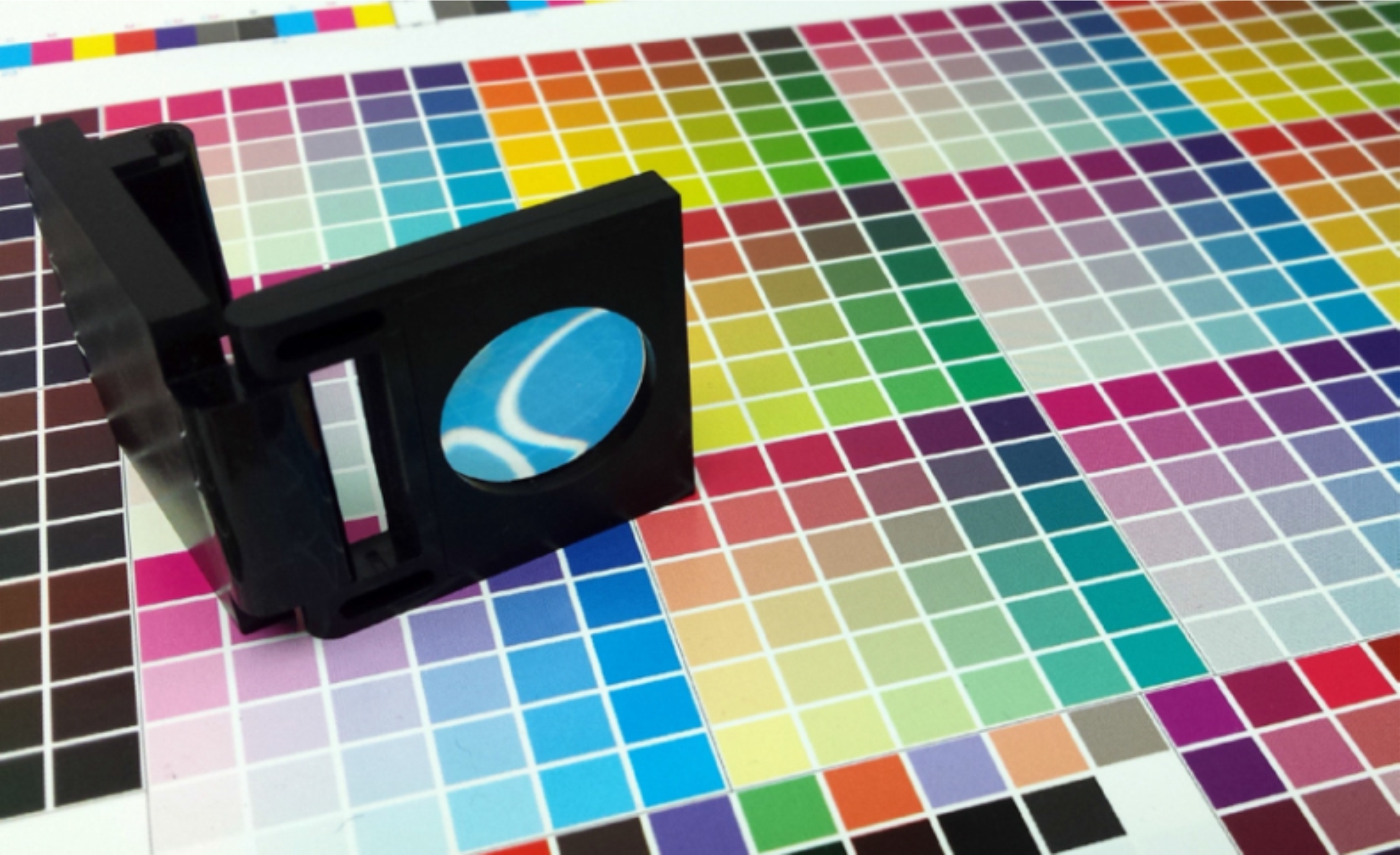
Press RIP Polling and Workflow
Veripress polls and interprets the native file format, directory structure, plate assembly and imposition data of all major manufacturer propriety RIPs.
- Configure automated RIP polling and proofing workflows.
- Virtual Press allows users to manage job plates, reorder or remove plates, merge plates from other jobs, change plate colours, or assign unallocated plates.
- Display, monitor and manage submitted files during processing and output with the Jobs application.

Press Configurations
Veripress uses Press configurations to precisely emulate the properties of the press and substrate on screen.
- Assign CMYK or multicolour match ICC profiles to define the press operating gamut.
- Process CMYK, spot colour and platesetter dot gain compensation normalises plate files for softproofing.
- Define substrate white point, show-through properties, maximum ink weight and stretch factors.
- Replacement colours allow for non-standard ink setups.
- Press settings can be switched instantly to view a job as printed by another press.
Touch-controlled Softproofing
Veripress includes support for touch screens. The Touch Console interface features hierarchical, one-touch access to all softproofing, publication & page viewing tools and navigation functions.
- Load and proof entire publications comprised of single pages, de-imposed on-the-fly from press sheets, or assembled using press planning files.
- Page Navigator shows available, missing, or duplicate pages and pairs, with one-touch access to any page.
- Multi-resolution previews allow real-time zooming of files.
- Use the Loupe tool to magnify page areas for quality checks and to view accurate ink coverage percentages.
- View page spreads, signatures, back page show-through, or cycle through single ink channels.
- Ink Key Viewer aids the press operator in the setup of press ink ducts and can calculate ink use for a print run.
- Use the virtual keyboard Search function to quickly locate jobs and publications.
Monitor Calibration and Verification
Veripress features display calibration and verification tools to ensure accurate colour reproduction of the entire press gamut on screen.
- Use supported spectrophotometers to calibrate softproofing displays and light booths, and to measure ambient light sources.
- The Displays application automatically adjusts screen gamma, white point and brightness to required levels.
- Generate charts manually, from imported CGATS data, or directly from press ICC profiles. Measure against Δe (CIE76, CIE94, CIE2000), ΔH and ΔC tolerances.
- Verify job specific spot colours while softproofing.
Press Console Integration
The Press Agent application allows press operators to load publication pages for softproofing in Veripress using the press console.
- Supported console standards include ABB Control Console • 750/770, EAE Soft Proof, Goss Omnicon & omniPage, Honeywell GUS and Prime Softproof.
Bookfilter
Bookfilter uses press planning files to automatically assemble publication pages in the correct sequence on screen for proofing.
- Softproof multi-section or multi-edition publications, with pages used in multiple publications only needing to be ripped once.
- Support for IFRA Track, EAE P4, Arkitex Director & Arkitex Publication Builder planning file standards.
- ProofView allows IFRA Track publication pages to be displayed in broadsheet pairs at press orientation.
Remote Proofing
Proofs can be pushed via Secure FTP to a Veripress Remote Server anywhere in the world.
- Proofs can be pushed via Secure FTP to a Veripress Remote Server anywhere in the world.
- Remote users with the same calibrated Press configuration will view a certified, identical proof.

Server/Client Interface
Veripress is a Server/Client based system supporting an unlimited number of local or networked clients at no additional cost.
- Client interface settings can be shared or customised to individual users.
- Secure Mode option uses login accounts to grant users selective access to functions, applications and job information.
- Server, Client and database backups allow all settings and press configurations to be copied to other sites, or quickly restored in the event of a hardware failure.
Hardware Utilisation
Veripress fully utilises processing power of current CPU hardware to achieve unparalleled processing speeds.
- 64-bit (or 32-bit) software runs on all current Mac OS X, Windows, and Linux (CentOS) platforms.
- Multi-core CPU support allows multiple jobs to be processed simultaneously.
- Multi-threading ensures all CPU cores are fully utilised even on single jobs.
- Distributed processing uses Cluster Nodes (available separately) to share job processing across multiple networked computers.

